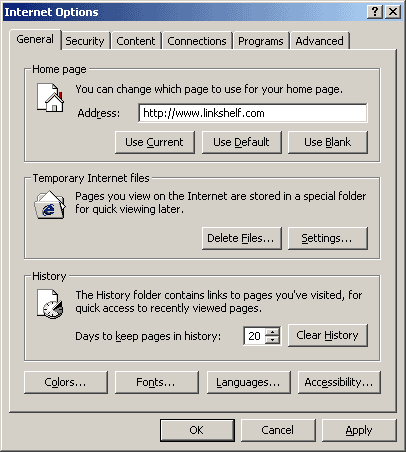Alter Security Settings
Note: this article ONLY applies to Mocrosoft Internet Explorer.
To change the security settings, and disable scripts from adding bookmarks or
changing your homepage, you have to make some alterations to your security settings.
One option is to set security to "high", but this will disable a lot of other
things that make surfing a lot easier. I suggest you only change the settings
that need to be changed for this. To do that, click on "Tools" from the Internet
Explorer menu and select "Internet Options...". The following dialog should appear:
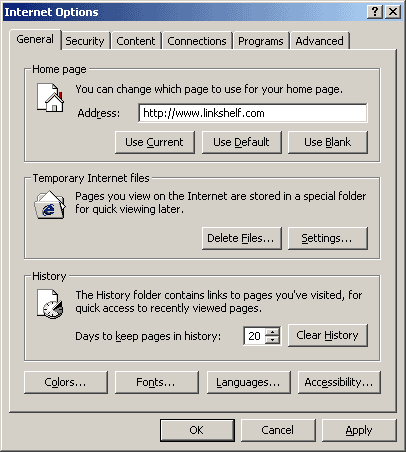
On the top of this dialog there are tabs. Select the tab "Security". The following
appears:
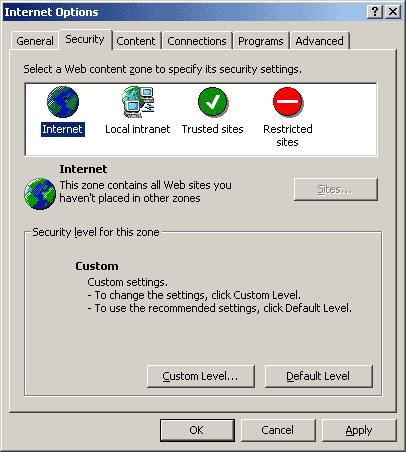
Near the bottom of this dialog, there's a button that says "Custom Level...".
Click this button. You'll get the following screen:
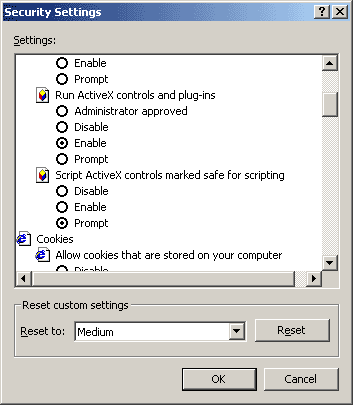
There are changes that need to be made. "Script ActiveX controls marked safe for
scripting" is most likely set to Enable. Change this to "Prompt". This way you're
prompted whenever a script is run. If you don't know what the script does, then
cancel the running of it. These scripts are also used for harmles things like
alternative mouse pointers and things like that. If you select "Prompt" you will
have control over what scripts can run. This will safe your machine from people
that try to automatically add bookmarks or change your homepage without you knowing
it.
BACK